Windows 11 has all the power and security of Windows 10 with a redesigned and refreshed look. Windows 10 and Windows 11 require approximately the same amount of disk space. Before upgrading check the minimum hardware specifications.
If your existing Windows 10 PC is running Windows 10 20H1 or later and meets the minimum hardware specifications it will be able to upgrade to Windows 11. During the upgrade process, however, extra space is required. Windows will clean up this extra disk space about ten days after the upgrade is complete.
You can check if upgrade is ready for your device by going to Settings>Update & Security>Windows Updates. If Windows 11 is waiting for you, it can then be installed as an update. Now click the Click Download & Install.
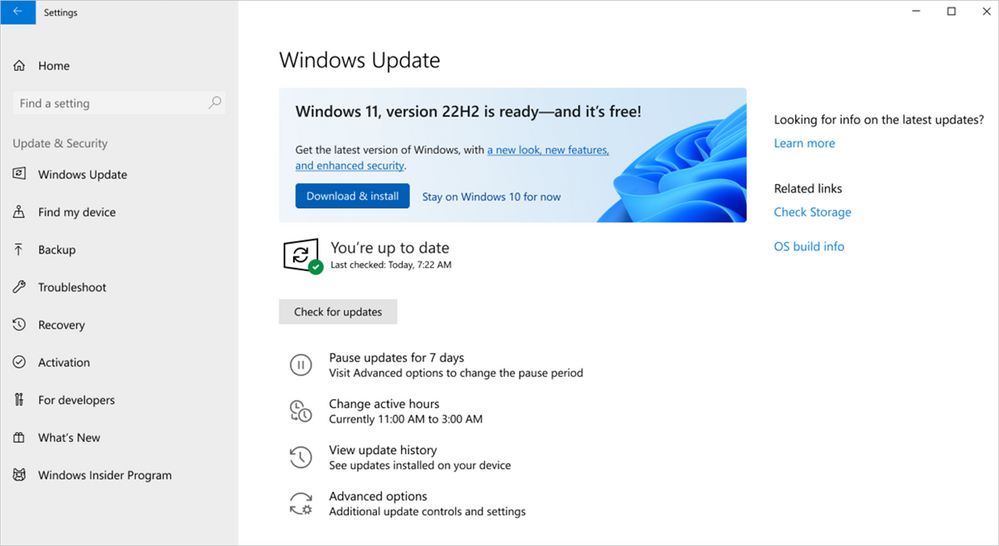 You can also downgrade from Windows 11 to Windows 10 by following this guide.
You can also downgrade from Windows 11 to Windows 10 by following this guide.