The Latest Samsung Galaxy mobile devices are equipped with both cable and wireless charging modes. For cable fast charging, Samsung provided three types of chargers. Adaptive Fast Charging (max 15W), Super Fast Charging (max 25W), and Super Fast Charging 2.0 (max 45W). There are two types of wireless fast charging: Fast Charge 1.0 (max 9W) and Fast Charge 2.0 (max 15W).
Step 1: Check whether fast charging is enabled or not
To check fast charging is enabled, go to Settings, then tap Battery and device care, tap Battery, again tap More battery settings, here you can see different fast charging options. Tap the appropriate to activate it, Fast charging, Super fast charging, or Fast wireless charging.
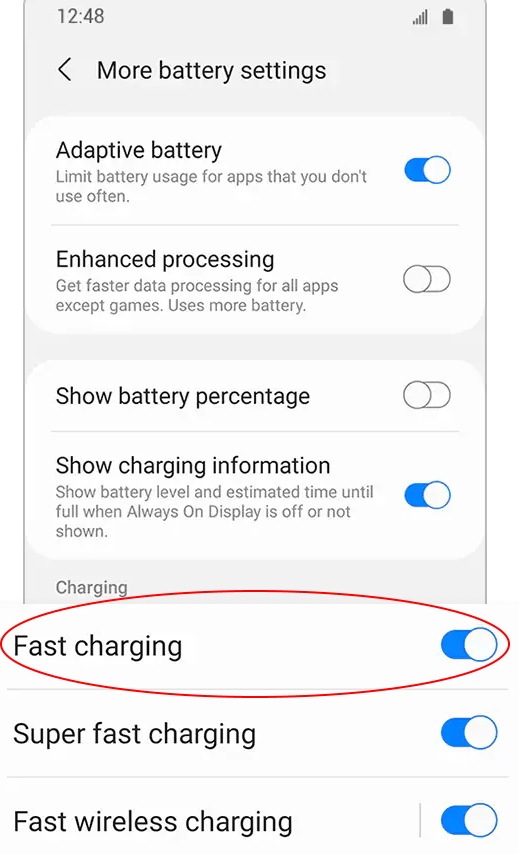
Adaptive Fast Charging: Samsung chargers that support 9V-1.67A (15W) power output shows the ‘Adaptive Fast Charging’ with a charging icon.
Super Fast Charging: Samsung chargers that support 9V-2.77A (25W), 15V-3A (45W), or 20V-2.25A (45W) power outputs show the ‘Super Fast Charging’ text with a charging icon.
Step 2: Properly connect your adapter
Firmly plug the cable into the USB plug, then securely plug the charger into a wall socket. Now connect the charging cable to your device’s charging port. When the battery is fully charged, disconnect the charger from the socket. Check that the adapter and cable are securely connected and make sure that your mobile device and charging cable are firmly connected. A loose connection may trigger a slow charging warning.
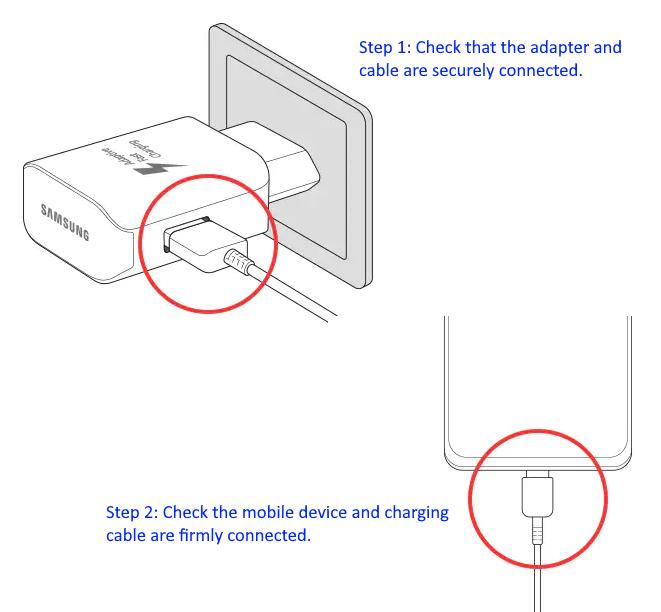
Still, showing the slow charging warning! Then replace the USB data cable with another one to check whether the problem is with the USB charging cable, if yes, then replaced USB charging cable with a new proper cable from the mobile manufacturer.