Whether antivirus software is necessary for Android depends on various factors:
App Source: If you only download apps from the official Google Play Store, the risk of downloading malicious apps is significantly lower compared to downloading from third-party sources. Google has robust security measures in place to detect and remove malicious apps from the Play Store.
Device Usage: If you use your Android device for basic tasks like web browsing, email, and social media, and you're cautious about the apps you download, you may not need antivirus software. However, if you frequently download apps from third-party sources or engage in risky browsing behavior, antivirus software can provide an additional layer of protection.
Device Security Updates: Keeping your Android device up to date with the latest security patches is crucial for protecting against known vulnerabilities. While antivirus software can help detect and remove malware, it doesn't replace the need for regular security updates from the device manufacturer.
Additional Features: Some antivirus apps for Android offer additional features beyond malware detection, such as anti-theft features, app locking, privacy protection, and performance optimization. If you find these features valuable, antivirus software may be worth considering.
In summary, while antivirus software can provide an extra layer of security for your Android device, it may not be necessary for all users, especially if you practice safe browsing habits and download apps only from trusted sources.
Here are a few popular choices:
Before choosing an antivirus app, consider factors such as the range of features offered, user interface, impact on device performance, and whether you prefer a free or paid solution. Additionally, make sure to download antivirus apps from trusted sources such as the Google Play Store to avoid inadvertently installing malicious software.
Bitdefender Mobile Security: Bitdefender is known for its excellent malware detection rates and low impact on device performance. It offers features such as malware scanning, real-time protection, web security, anti-theft tools, and VPN.
Norton Mobile Security: Norton provides comprehensive antivirus protection for Android devices, including malware scanning, real-time protection, web protection, anti-theft features, and Wi-Fi security scanning. It also offers a range of privacy features and performance optimization tools.
Kaspersky Mobile Antivirus: Kaspersky is another well-regarded antivirus solution for Android, offering features like malware scanning, real-time protection, web protection, anti-theft tools, and privacy protection. It also includes a robust app lock feature to protect sensitive apps with a PIN or fingerprint.
Avast Mobile Security: Avast is a popular free antivirus solution for Android that offers features such as malware scanning, real-time protection, web protection, Wi-Fi security scanning, and anti-theft tools. It also includes additional features like app locking, call blocking, and a photo vault.
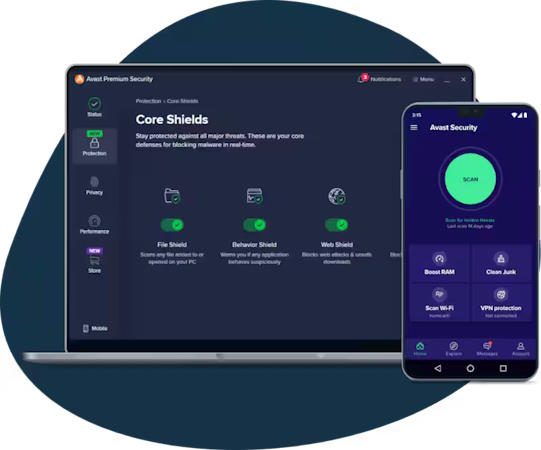
McAfee Mobile Security: McAfee provides antivirus protection for Android devices with features such as malware scanning, real-time protection, web protection, anti-theft tools, and Wi-Fi security scanning. It also offers performance optimization features and privacy protection.